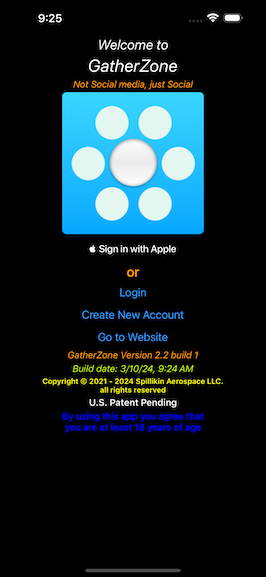
You will see references to OurHangouts.
The app name was recently changed to GatherZone. The documentation is being updated.
7 March 2024
If you logged in using Facebook or Apple, just tap the appropriate button. It should just work. No email verification is necessary.
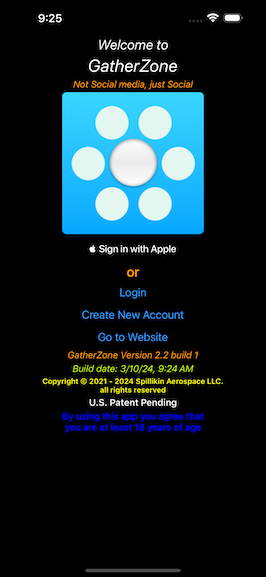
If you used Create New Account and verified your email address already, you should be able to log in. You can skip the rest of this section.
When you use Create New Account, the system sends you an email asking you to verify your email account. You must click on the link before you will be allowed to login to the app.
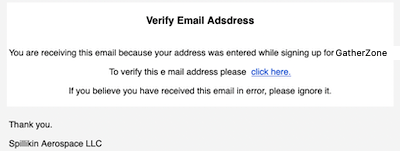
If you did not receive an email or lost it, you can have the verification email sent again. Just tap Resend Email Verification
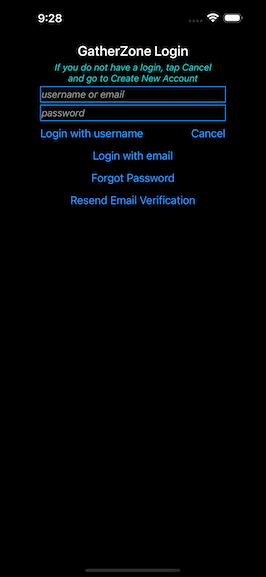
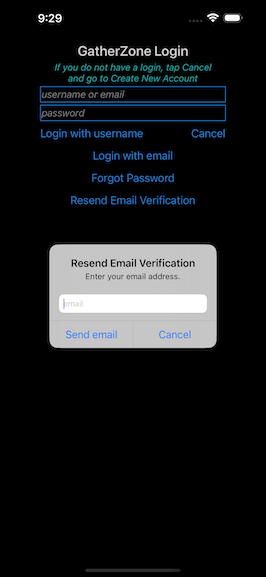
If you have verified your email address just login as usual.
Tap Settings -> Edit Profile
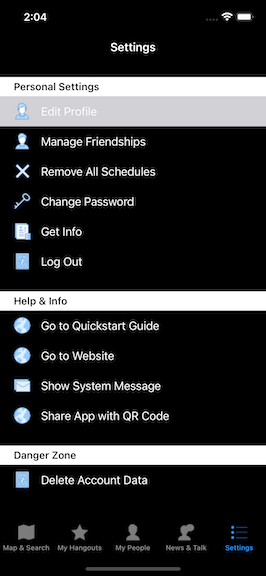
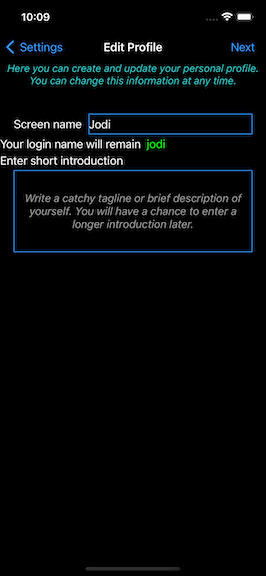
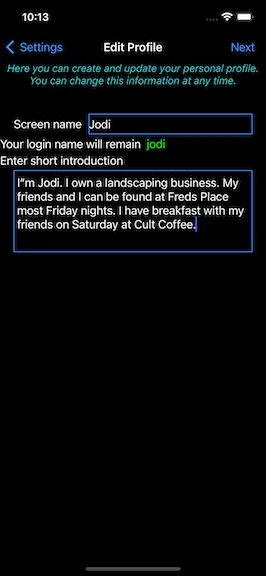
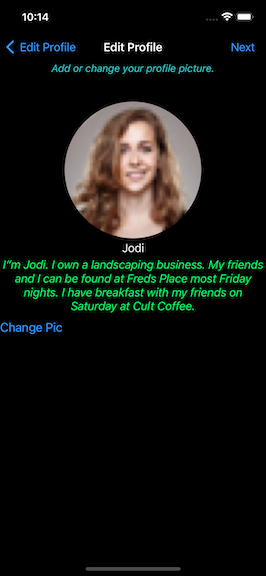
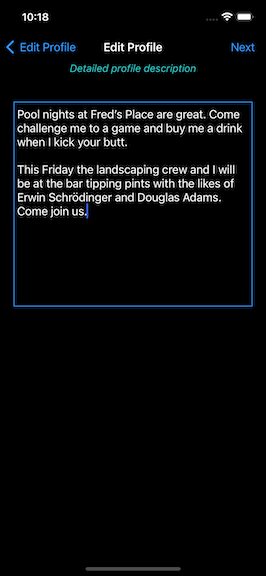
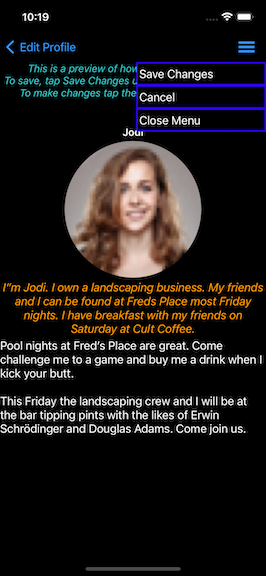
Tap the dropdown menu at upper right. Tap Save Changes.
Tap Map&Search
The map will show places within a 2 mile / 3.2 km radius.
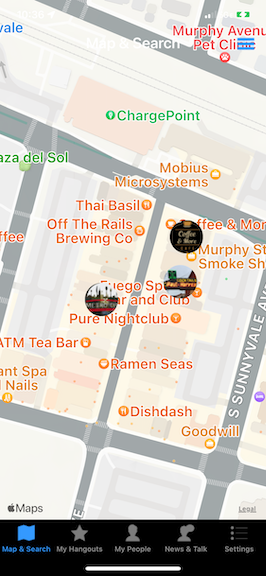
If you find a place you like, tap it. Then tap Add to My Hangouts to put it in your favorites list. You will now receive announcements and events from this business which will appear under News & Talk.
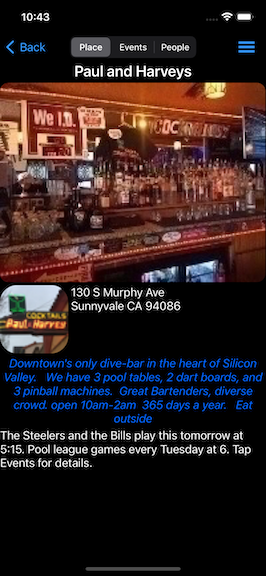
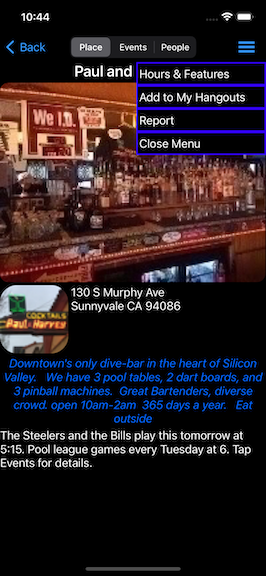
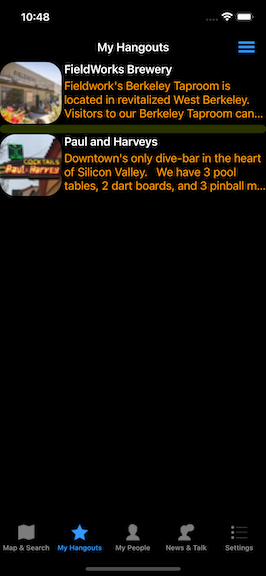
Tap Map & Search. Tap the dropdown menu at upper right. Tap Search for Place

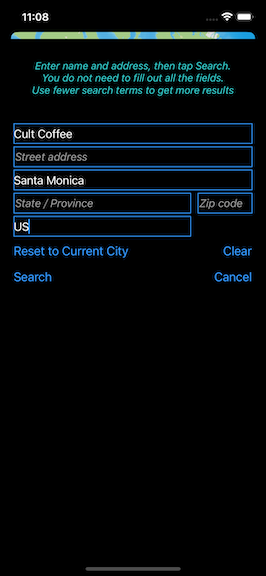
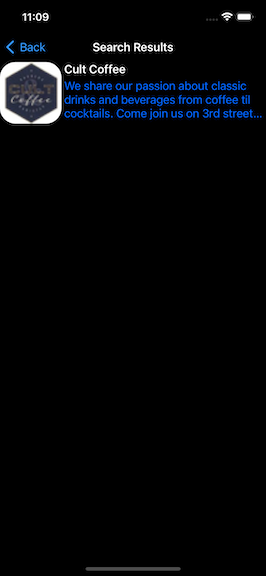


If you can't find the place you want, please add it.
You will be able to edit it whenever you like. You will be the place's owner, for purposes of this app. You can pass ownership to another person at any time.
Tap Map & Search. Tap the dropdown menu at upper right. Tap Add new Place

Don't do anything the business owner wouldn't like.
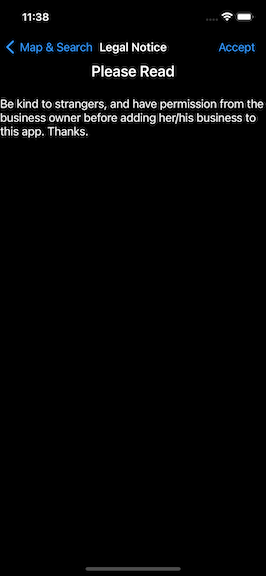
If you are at the place, you can tap Use Current Location to fill in the address automatically.
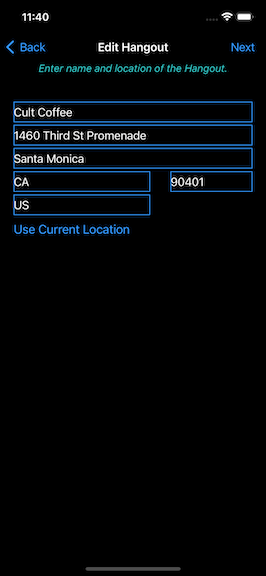
You can probably find nice images and text on the business' website. Or just go there and add your own pictures and text.
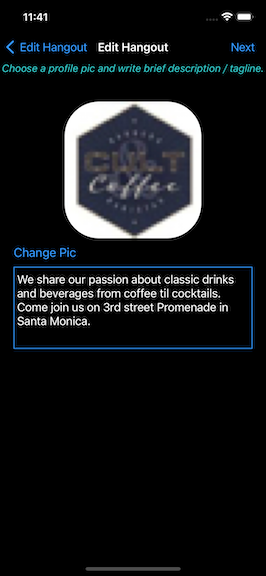
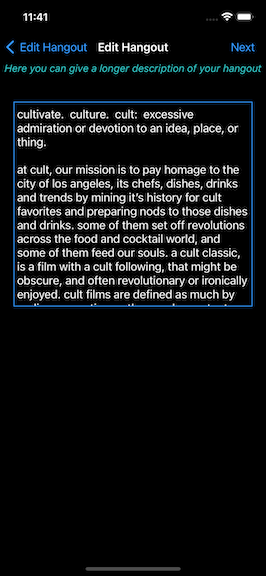
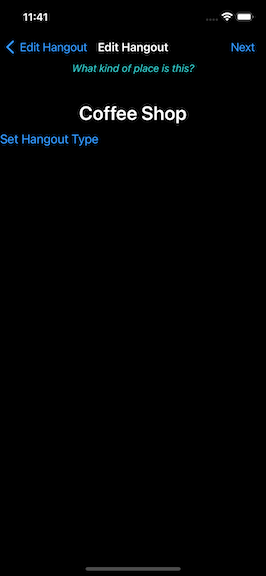
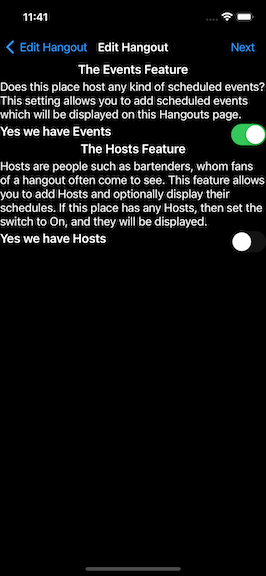
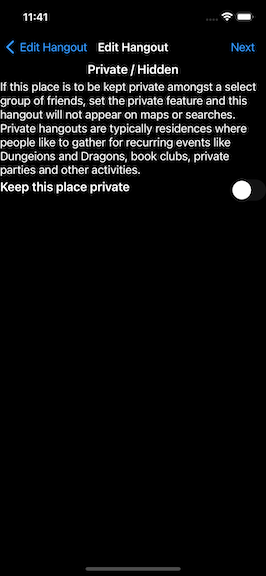
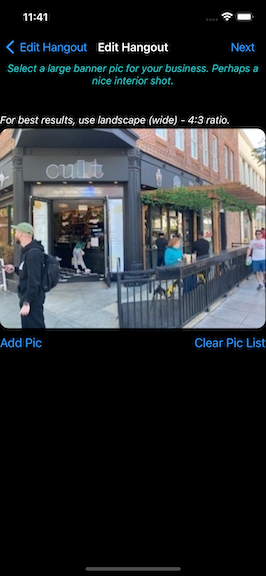
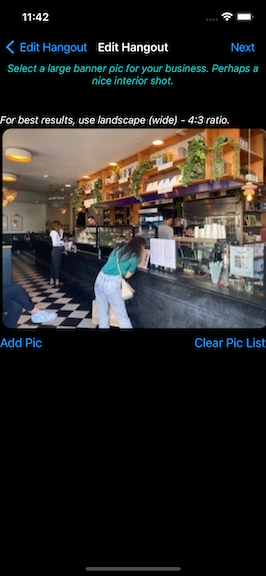
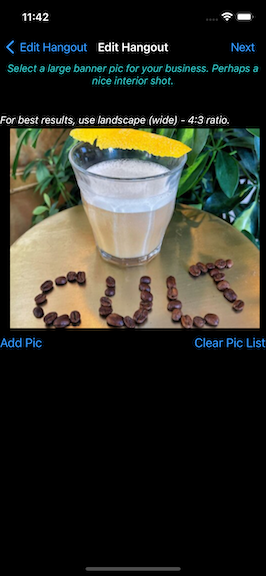

Tap the dropdown mena. Tap Save Changes

Tell your friends to download the app and follow the above steps to find the place you just added.
At this point you have either found one of your favorite places, or you have added it yourself. Invite your friends to download the app and follow your favorite places. You can also meet new people who like the same places you like.
There is a lot more to this app. Plese see the Overview and Detailed Instructions page.
Please make suggestions for improvements by sending mail to GatherZone@chrishull.com, and enjoy GatherZone.